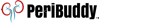How to use the app
Once the app is launched. A PeriBuddy splash screen will appear. Next, you will be presented with the Sign-in Screen.
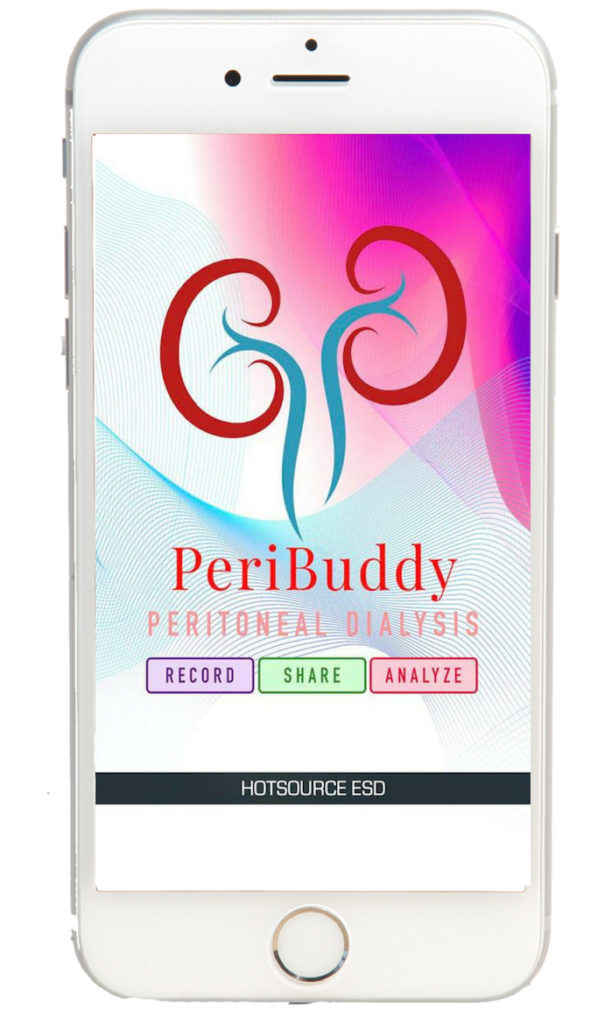

If you do not already have an account please check on 'No Account? Sign Up". You will then be presented with the Register Screen. The app will walk you through the steps in signing up for an account.
Please entered a valid email as the app will send you an email verification to verify your account and set it to active.
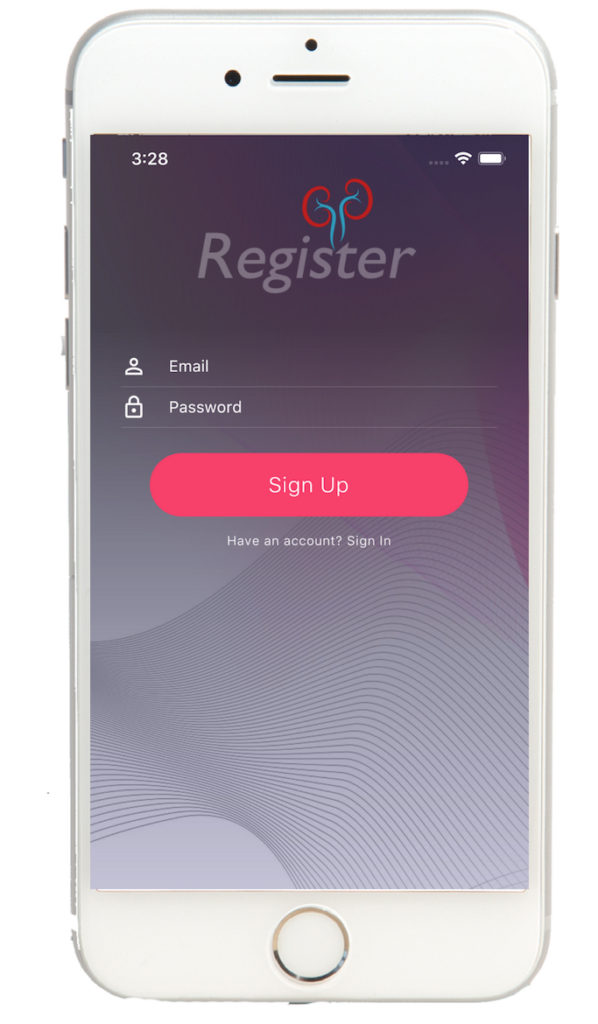
Once you have registered, you can log-in with your account.
Once you logged in you will be presented with the Main Page.
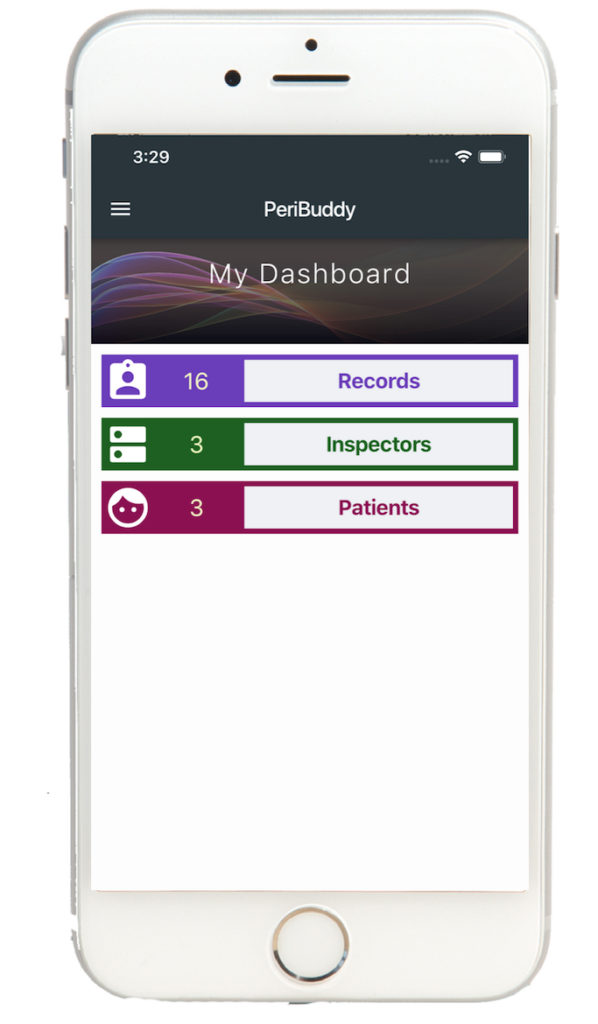
From this point, you can either choose RECORDS, INSPECTORS or PATIENTS
RECORDS - If you are a user of PeriBuddy app, this is the main page you enter your PD treatment data.
INSPECTORS - - If you are a patient, this is where you will see who you have shared your PD treatment data with. They are generally your pyshicians or nurse. You can add new inspectors too.
PATIENTS - If you are a physician or nurse wanting to check your patient's PD data.
Entering your PD Records
If you select RECORDS from the MAIN SCREEN.
You will be presented with the Records Calendar.
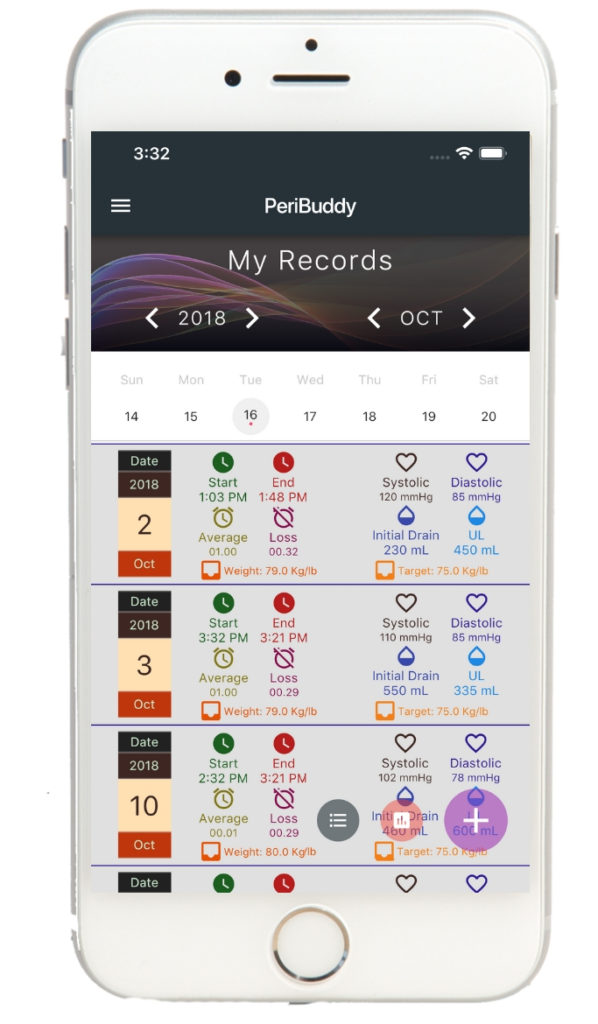
There is three options you can choose from this screen.
Clicking the ![]() will bring your to a page to enter today's PD treatment data.
will bring your to a page to enter today's PD treatment data.
Clicking the ![]() will bring display the PD data in chart form.
will bring display the PD data in chart form.
Clicking the ![]() will display the records again
will display the records again
.
Adding a PD Record
When the Add Records screen is launched. A few things happen, the app will look at your PD treatment data from most recent and preloads predicted values for all the information.
However, if this is a newly installed app, it will show a '1' on all fields.
Follow through the fields and entered your PD treatment data. Once all fields are entered, press ![]() to confirm the data for the day.
to confirm the data for the day.
Profile Page
To access the profile page
You have to click on your name just under your profile image in the Dashboard.
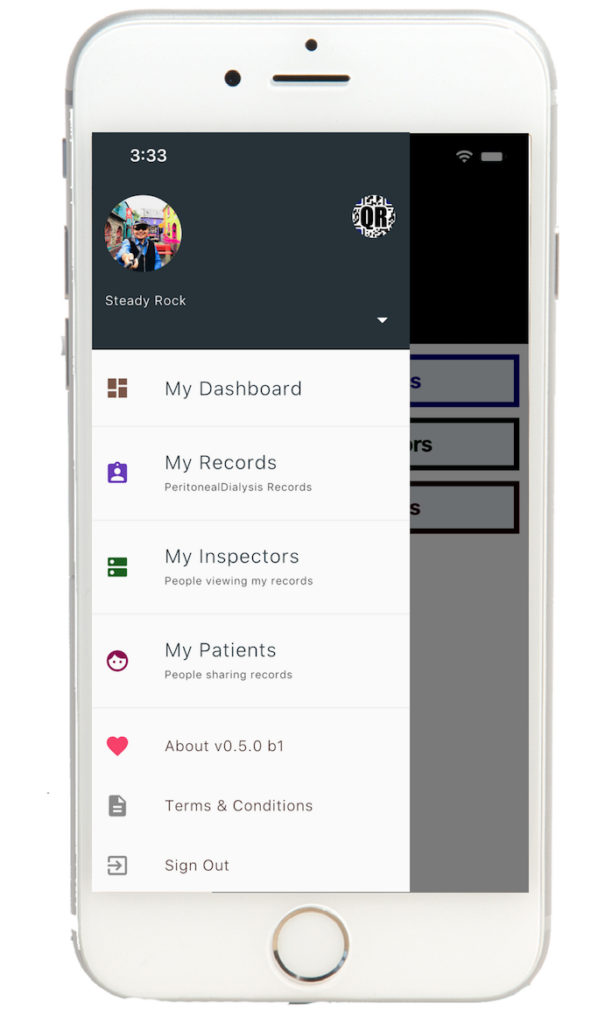
you will be presented with the Profile Page.

This is the main page where you enter your profile info eg. your name, your birthday and your country. It is here that you should set your ideal weight.
Now there is a special note here:
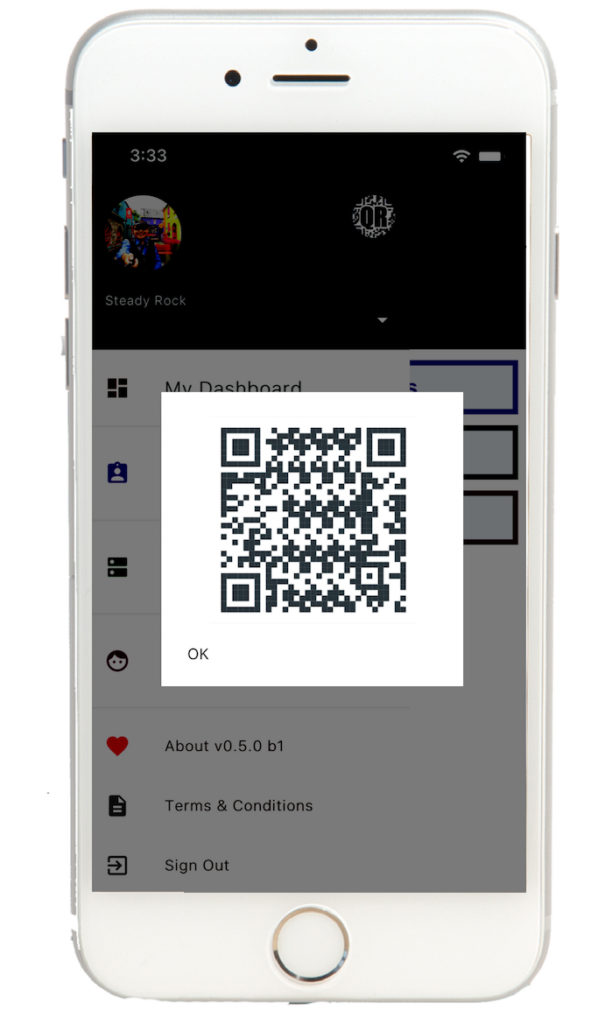
If you clicked the QR Code button, you will be presented with a QR code of the user. This is useful for an inspector to scan and add as a patient and to be his/her inspector instead of verifying through email.
My Inspectors
This is the page where you invite your doctor/nurse to have the permission to view your PD treatment data.
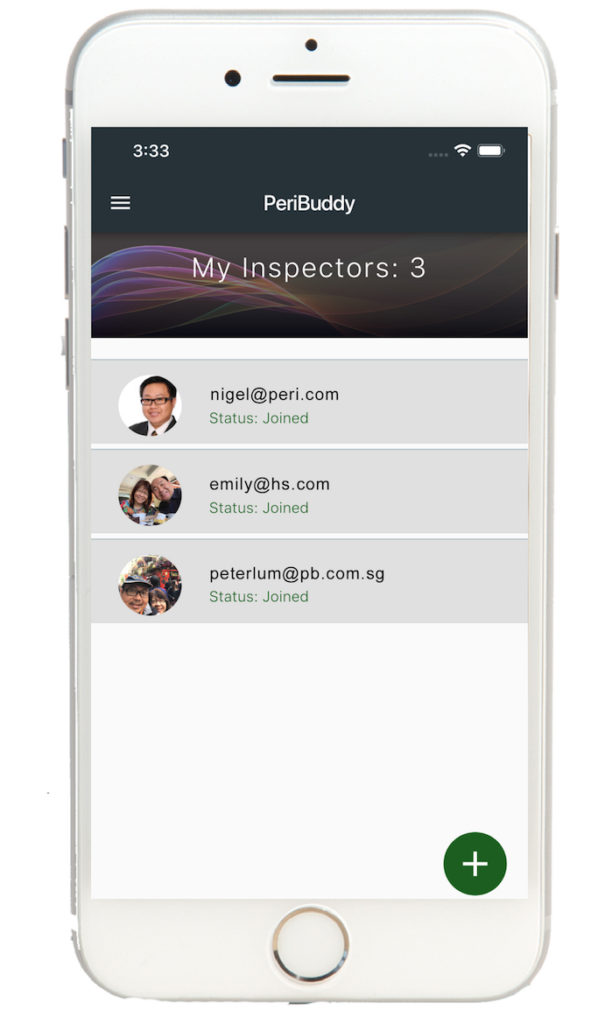
(in our screen above, it indicates that we have 3 inspectors already invited and verified via email)
PeriBuddy is the most powerful and intutitive app developed for managing Peritoneal Dialysis. You will be able to store, track and monitor your Peritoneal Dialysis treatment. You can also share your treatment data securely to your doctor and treatment team. For doctors and caregivers, it allows you to monitor and track your patient's Peritoneal Dialysis treatment whenever you need to.